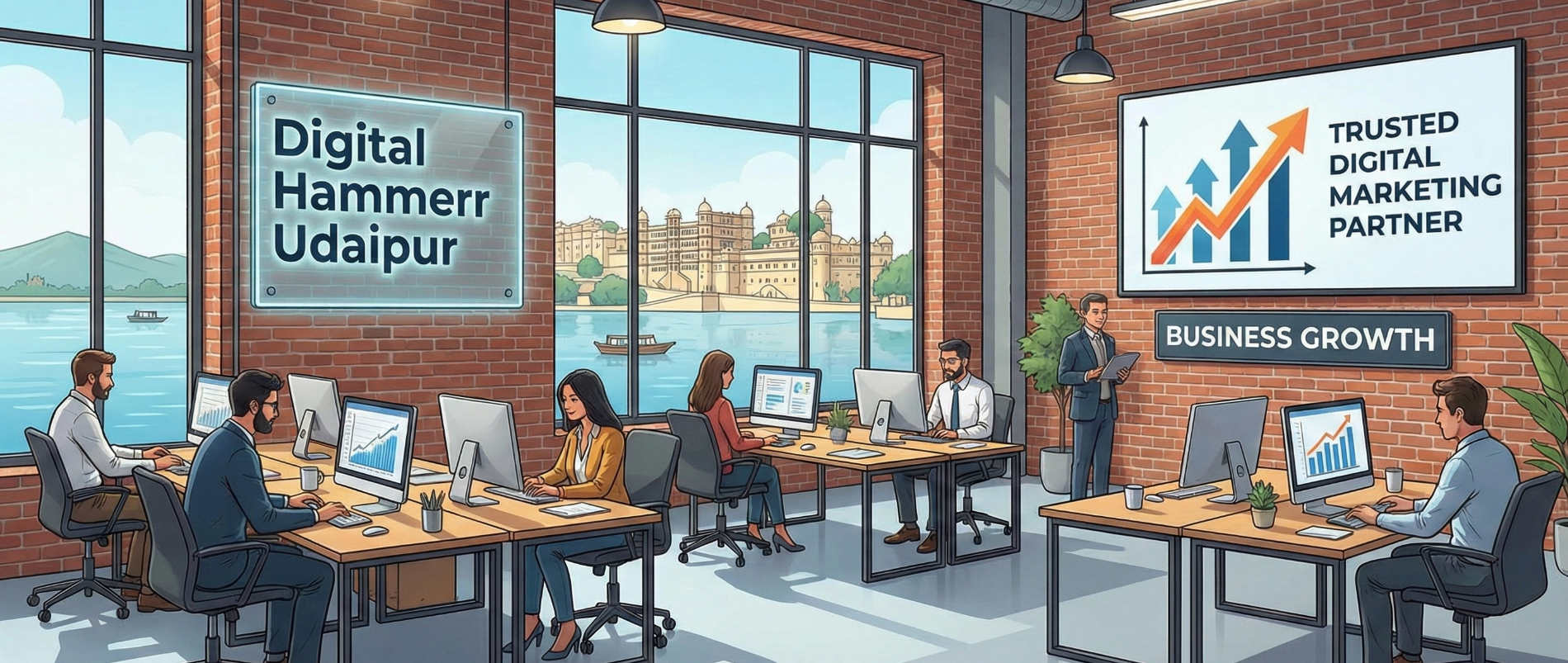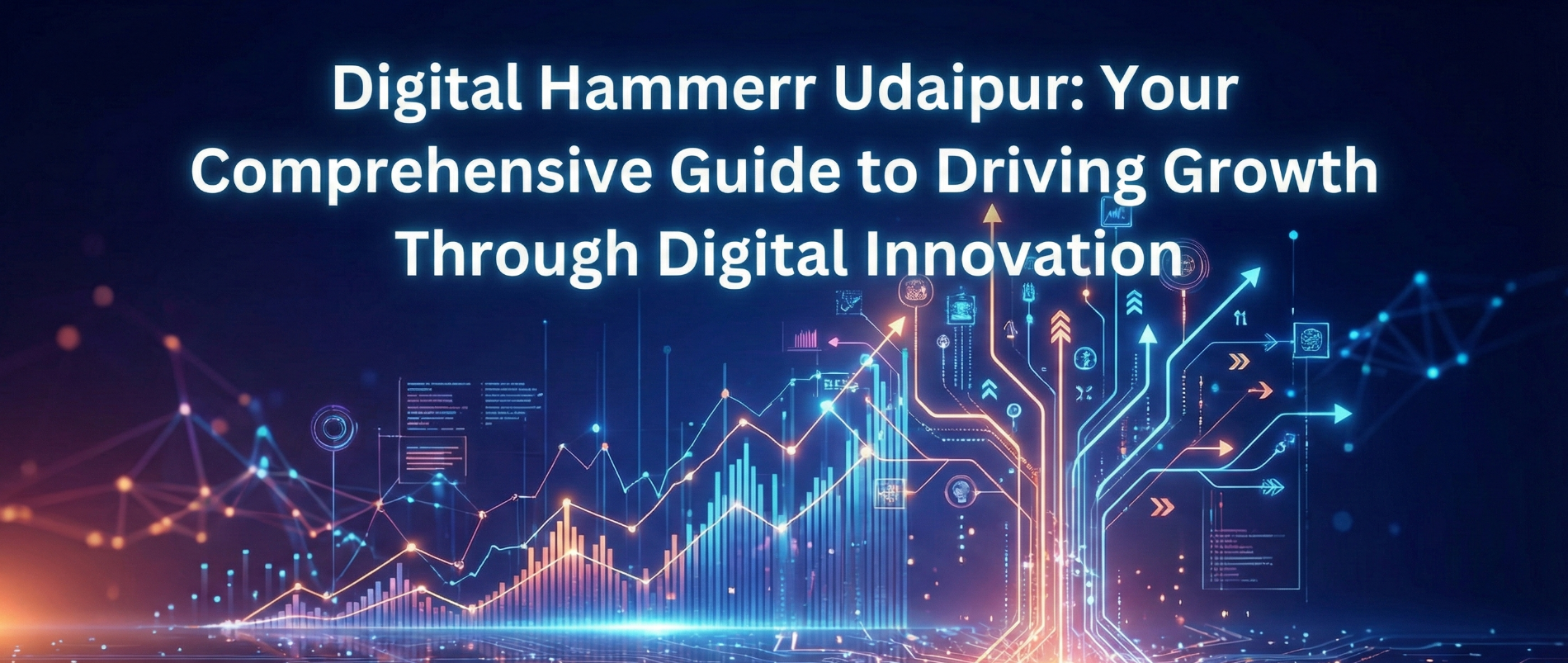How to Build Websites with AI — No Coding, No Limits, Just Results
Introduction
Building a website once meant mastering complex coding languages like HTML, CSS, and JavaScript — a process that could take weeks or even months. For small businesses, entrepreneurs, and individuals, this often created barriers to establishing a strong online presence.
Today, Artificial Intelligence (AI) has completely transformed the process.
With AI-powered website builders, anyone — from students and freelancers to startups and established brands — can create a beautiful, professional, and fully functional website in just a few clicks — no coding required.
What Is AI Website Building?
AI website building uses intelligent algorithms and machine learning to design, structure, and optimize websites automatically.
Instead of writing code, you simply answer a few basic questions — such as your business type, design style, and goals — and the AI does the rest.
In just minutes, the AI:
-
Suggests the best layout and navigation structure
-
Generates relevant content and visuals
-
Optimizes SEO settings and keywords
-
Ensures mobile responsiveness
In short, AI combines automation with creative intelligence, making it possible for anyone to build a stunning, high-performing website effortlessly.
Why Use AI to Build Websites?
1. No Coding Required
No need to learn HTML or hire developers. AI handles all the backend and frontend tasks for you.
Just answer, click, and publish.
2. Faster Development
Traditional website development can take weeks or months. With AI, you can have a live, polished site within a few hours.
3. Cost-Effective
AI builders are a fraction of the cost of hiring a developer or agency — perfect for startups and small businesses working on tight budgets.
4. SEO-Optimized from the Star
AI tools automatically set up meta tags, alt texts, and keyword optimization, ensuring your website is search-engine friendly right from day one.
5. Personalized Designs
AI learns from your brand style, industry, and content tone, suggesting matching colors, fonts, and layouts that align with your brand identity.
6. AI-Powered Content Generation
Need headlines, product descriptions, or blog posts?
AI writers create ready-to-use, engaging content tailored to your niche.
7. Mobile-Responsive by Default
AI ensures your website looks flawless across phones, tablets, and desktops — automatically adjusting elements for different screens.
Step-by-Step Guide: Building a Website with AI (No Coding Required
Step 1: Choose an AI Website Builder
Pick a reliable AI-powered platform such as:
Wix ADI, Hostinger AI Website Builder, Durable AI, 10Web, or Framer AI.
Each offers drag-and-drop editing, AI-generated content, and pre-optimized layouts.
Step 2: Answer Simple Setup Question
The AI will ask about your:
-
Business or website type (e.g., portfolio, store, blog)
-
Brand name or logo
-
Design style (modern, minimalist, elegant, creative)
-
Goals (lead generation, e-commerce, awareness, etc.)
Once you provide these inputs, AI gets to work.
Step 3: Let AI Generate the Website
Within minutes, the AI will create:
-
A homepage with brand-aligned visuals

-
Navigation menus and content sections
-
Placeholder text and image placements
Step 4: Customize Your Design
Use drag-and-drop tools to tweak elements — colors, fonts, layout, and images.
AI also recommends design improvements for readability, UX, and conversion.
Tip: Follow AI’s design suggestions to ensure a professional, cohesive look.
Step 5: Add AI-Generated Content
Use built-in AI writing assistants to create:
-
Engaging headlines and product descriptions
-
Blog posts and FAQs
-
Call-to-action phrases like “Book Now” or “Get a Quote”
Step 6: Optimize for SEO and Mobile
AI automatically handles:
-
Meta titles and keyword placement
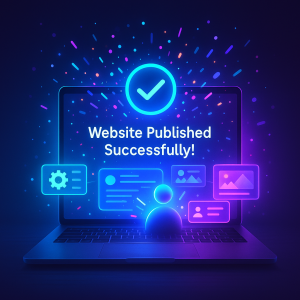
-
Alt tags for images
-
Mobile responsiveness
-
Page speed and structure for better ranking
You can even get AI-powered SEO recommendations for ongoing optimization.
Step 7: Launch Your Website
After final tweaks, click Publish — your website goes live instantly!
AI tools can also integrate Google Analytics or Meta Pixel to help you monitor visitors and track conversions.
Benefits of AI-Powered Website Building
No coding or design skills required
Build websites within hours, not weeks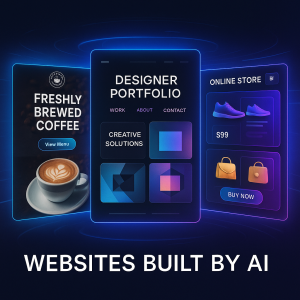
Save thousands in development costs
SEO and mobile optimization included
AI-generated visuals and text content
Easy-to-use customization interface
Perfect for entrepreneurs, freelancers, and local businesses
Real-World Examples
-
Small Businesses: Coffee shops, salons, and boutiques launch their websites within hours using AI-generated templates and content.
-
Freelancers & Creators: Artists and designers build portfolios with automatic layout suggestions.
-
E-Commerce Stores: AI recommends best product display formats, checkout flows, and color schemes to boost conversions.
Future of AI Website Building
Voice-Powered Website Creation:
Say, “Build me a website for my bakery,” and watch AI do it — instantly.
AI + AR/VR Websites:
Immersive, interactive websites using augmented and virtual reality for rich user experiences.
Dynamic Personalization:
AI will soon adapt website content and visuals in real time based on who’s visiting.
AI-Powered Maintenance:
From fixing broken links to updating outdated content, AI will maintain and optimize websites automatically.
Conclusion
AI has democratized web design — turning a once technical process into an intuitive, accessible experience for everyone.
Whether you’re launching a personal portfolio, online store, or business site, AI website builders offer:
-
Speed
-
Affordability
-
SEO-readiness
-
Design flexibility
From ideation to launch, AI builds websites that are smart, responsive, and user-friendly — empowering individuals and businesses to establish a digital presence effortlessly.
The future of website creation is AI-driven, code-free, and built for everyone.